 .
.
(continued from Supplier Policies)
This facility enables simple notes to be set up against a supplier to be used as a prompt for consultants processing quotes and bookings and can also be set up to display to agents making bookings using iCom.
FYI messages can be used for a variety of reasons, but things like a prompt to let the consultants / agents know that a hotel is under refurbishment, or perhaps to let consultants only know that a deposit is required when a particular supplier is booked.
Entry of the message is through the Insert button  .
.
Screen Shot 23: Example FYI Message
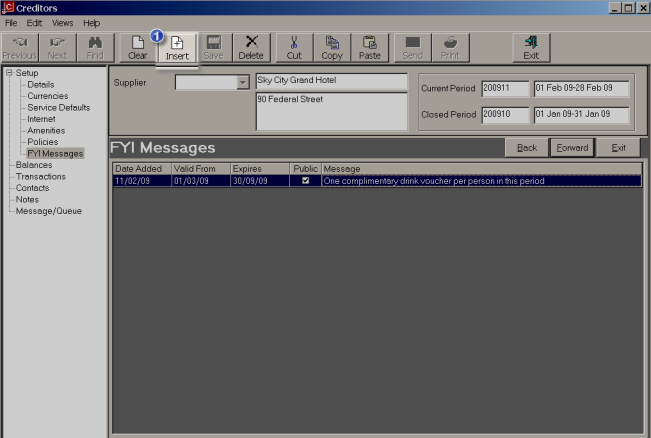
Date Added
This defaults to the system date.
Valid From
The date that the message is valid from. The message is displayed if the service date is later than the Valid From Date.
Expires
The date that the message expires and will no longer show. If the validity if the message needs to be extended, it can be by changing the date.
Public
When checked, this check box allows the message to display to agents making bookings via webConnect (if installed).
Message
Free format text up to a maximum of 128 characters including alpha and numeric entry.
The message will display in Bookings provided the service date falls between the Valid From and Expiry dates. If there are multiple messages for the same period, they can be scrolled through.
Forward
To continue setting up the supplier, click the ‘Forward’ button on the Wizard bar. This will display the Supplier Contacts Screen.
Exit
To cancel setting up the creditor, click the ‘Exit’ button on the Wizard bar.
Back
If any item on previous screens needs correcting, use the ‘Back’ button on the Wizard bar.
(continued in Supplier Contacts)